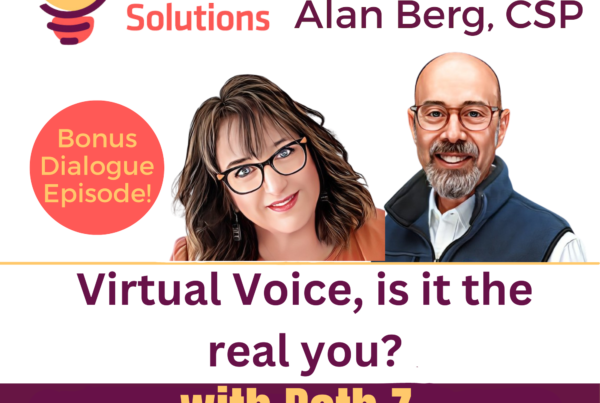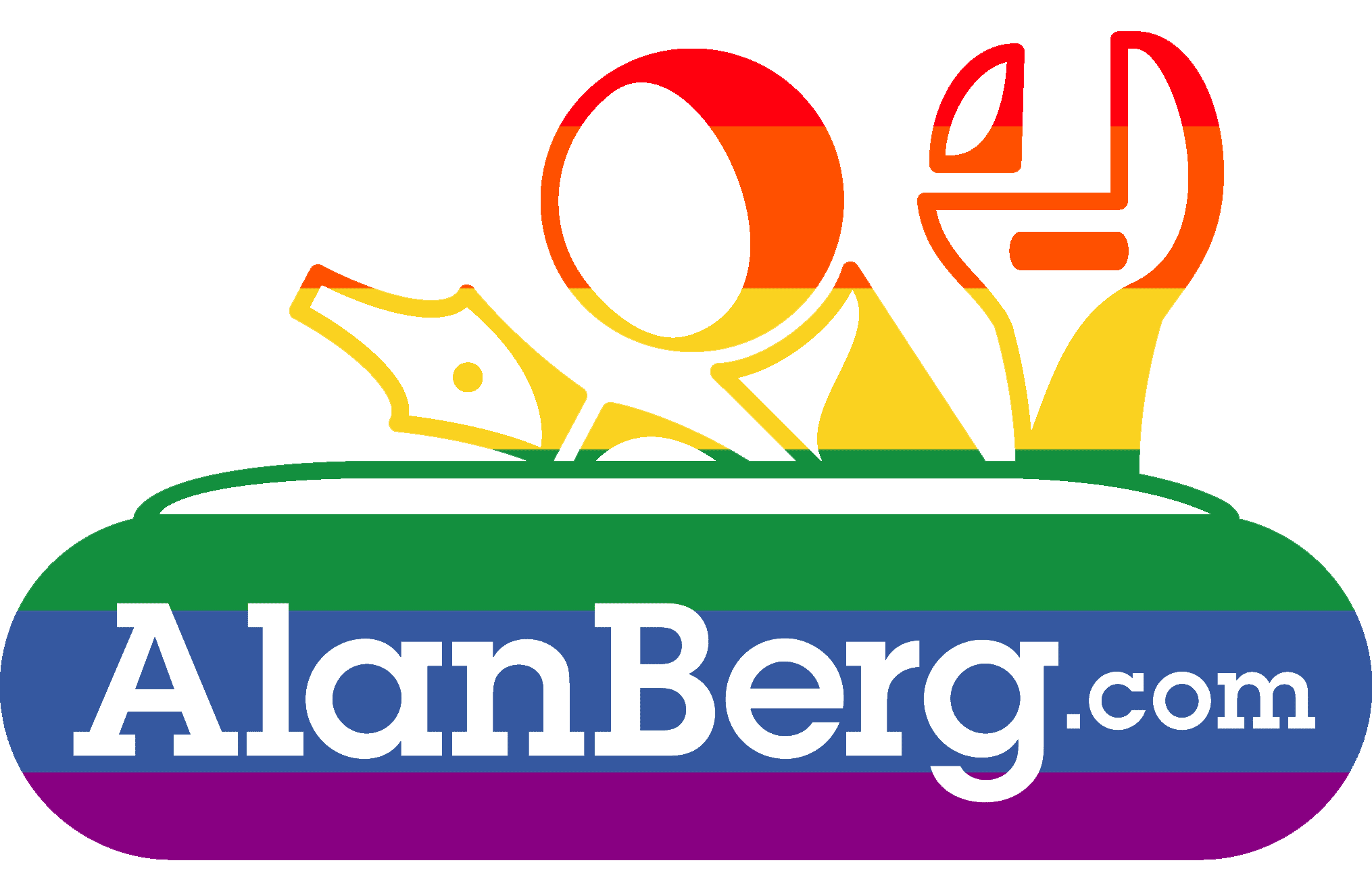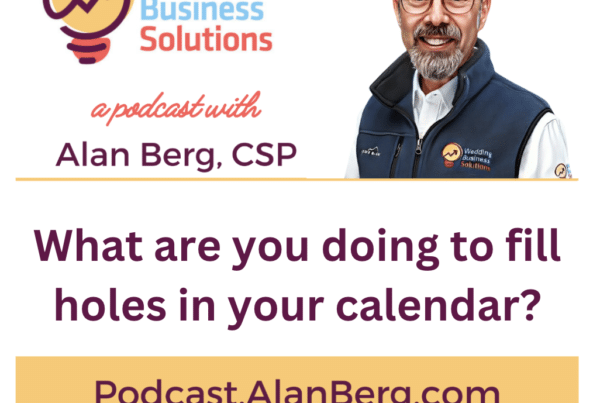Is your email signature helping or hurting?
Is your email signature helping or hurting?
This episode was prompted by paying attention to some of the many email signatures I see every day. Sometimes we don’t pay any attention to them (especially if it’s someone we already know). There were a few times, just this week, where I wanted to know more about the person sending the email (either to do research, or add them to my CRM, etc.) and I found it to be a lot harder than it should have been. Adding unnecessary friction is a good way to alienate your customers.
Listen to this new 7-minute episode to get some ideas on what to add, delete and look for in yours and other people’s email signatures, to make them more useful and professional.
If you have any questions about anything in this, or any of my podcasts, or have a suggestion for a topic or guest, please reach out directly to me at [email protected] or visit my website Podcast.AlanBerg.com
Please be sure to subscribe to this podcast and leave a review (thanks, it really does make a difference). If you want to get notifications of new episodes and upcoming workshops and webinars, you can sign up at www.ConnectWithAlanBerg.com
Is your email signature helping? Or hurting. Listen to this episode. See why I’m talking about this. Hi, it’s Alan Berg. Welcome to another episode of the Wedding Business Solutions Podcast. This one was prompted by a few emails that I’ve received recently from people, and it got me thinking about email signatures.
Now I use Outlook for my main email, and I have many, many different signatures I use for different things, but there’s two main ones. One is if I’m initiating a conversation, sending a message, and that one’s a little bit longer. And then I have one if I’m just replying, or if it’s a, you know, an ongoing conversation, replying, forwarding, and that one’s a lot shorter, because otherwise the bigger Signature is just going to get added to each one, which is another setting you could do and tell it not to put your signature on each one.
But I do. I just tell it to do a shorter one. My longer one has a little bit more information about me. It’s got links to my books and things like that. And the shorter one is just the basic information and contact information and a title and stuff like that. But here’s what prompted this. I’ve received quite a few emails lately where someone’s email signature includes a graphic and that graphic might have your photo on it, it might have a company logo on it, and it has your contact information.
But here’s the problem. The implication is I now have your contact information. The reality is it’s in a picture, which means I can’t click on your phone number to call you. I can’t click on your website to go there. I can’t, can’t click on your address if you had an address in there so I can map out to get to where you are.
So it actually is setting up an expectation which cannot be met. Worse on some of these, the graphic wasn’t sharp. So when I went into the email, I couldn’t even read the contact information because it was too small, especially on the phone. But a couple of them I couldn’t read on my laptop or even on my desktop because when you zoomed in to make it bigger.
It was fuzzy. It just wasn’t clear. So the challenge there is your graphic wasn’t high enough resolution, which would make it a bigger file and could trigger a spam filter. But the real problem is if you want us to have your contact information, give us your contact information. Let us actually contact you.
So let’s talk about email signatures. What’s the purpose of the email signature? It’s to give more value than someone already has. Not having an email signature makes you look unprofessional. Because if you’re a business, you should have some contact information there. And what’s the minimum information that someone’s email signature should have?
Well, if you signed off on your message with your name. Very likely your first name, then it’s going to have your full name. It could have your title if there, if that applies to you, company name and then what’s helpful for those people, your website, especially for those of you that still haven’t gotten the memo that your email should be your name at your website so that we can get to your website.
by looking at your email. If you’re using Gmail or something else for your email, you have to give us then a link to your website if you want us to be able to find out more about you. Some of you would add your social handles and things there. I don’t. I’m easy to find on social, but if we’re having a conversation already, I don’t think you need my social handles at that point.
That’s me. That’s not you. You decide. that for yourself. So again, for me, I have my full name. I have my title or my descriptors in my case, certified speaking professional, global speaking fellow. I have my contact information. So I have the phone where you can call or you can text. My email is already, you already have my email there, but I think it’s in there actually.
My website is there. Which you can get to anyway with Allen at allenberg. com or Allen at weddingbusinesssolutions. com. Those will both take you actually to the same place. In the case of my longer one, it says that I’m the author of 10 books and it has the links to some of those books. And then there is a testimonial, a short testimonial quote in there as well.
And I believe I put down on the longer one, it’ll say something like sales training. Website reviews, consulting, speaking, you know, the different types of services that I offer. That’s the longer one. The shorter one is my name, my titles, the phone number, the web address. That’s it. That’s all you need there.
So if you want to give us more information, make it. Useful. If you want to put your photo in there, that’s up to you. Again, it shouldn’t be too high of a resolution only because people are reading it on their phone. You don’t want it to trigger spam filters. You don’t want the email to get so large that that could trigger somebody’s filter to say, no, I won’t accept that.
But if you’re going to have your contact information, this is goes back to an episode I did on. If you can’t walk a mile in their shoes, at least take a few steps. Well, if you’re going to do that. Well, look at your own email signature, look at it as if you were someone else, is it adding value or did you give us your phone number, your address, your email address, your website, all those things in a format that we can’t use.
In one of the cases, I didn’t have the person’s name until I looked at the graphic because the graphic had the name of the company, right? Not the person’s name, we should say the name of the company was in there. What, whereas the regular signature text above that didn’t have that. And the email address was different than the company name.
So again, if you want to give us the information, so we know your company and all those things, you might want to put that in real text, or I would suggest that you do put that in real text. If you’re going to give us your phone number. Let us click to dial if you’re going to give us a physical address, let us click to map.
If you’re going to give us a website, let us click to get there as opposed to putting all that into a graphic, which none of it is accessible. And now you’re actually just going to frustrate your customer worse. You could chase them away and have them think that, well, if that’s what you’re doing there, might that.
Implied that you’re doing other things like that in your business. And this is where I’ve said it many times where you don’t always get credit for doing it right, but you lose points for doing it wrong. When someone can click to call or can click to go to your website, they just do it. They don’t think that they can do it when they think they can and they can’t.
That’s when you could lose points for getting it wrong. So take a look at your email signature. See if you were someone else, is it. Readable information is usable information. Do I need all that information and can it be accessed the way that someone would think they could by looking at it? Like a clickable phone number, clickable website, and things like that.
Well, a little bit introspective here, but we should all go back and take a look at our email signatures, update them if they need updating, of course. And if you are still using something other than your name at your website for your email, please don’t be using Gmail like that. If you have a website, give us your name or something at your website dot whatever it is, so that we can look at your email.
And also go to your website, which I’m sure you’ve done, and I know I’ve done, and people are going to continue to do that. Thanks for listening.
I’m Alan Berg. Thanks for listening. If you have any questions about this or if you’d like to suggest other topics for “The Wedding Business Solutions Podcast” please let me know. My email is [email protected]. Look forward to seeing you on the next episode. Thanks.
Listen to this and all episodes on Apple Podcast, YouTube or your favorite app/site:
- Apple Podcast:
- YouTube: www.WeddingBusinessSolutionsPodcast.tv
- Spotify: https://spoti.fi/3sGsuB8
- Stitcher:
- Google Podcast:
- iHeart Radio: https://ihr.fm/31C9Mic
- Pandora:
©2024 Wedding Business Solutions LLC & AlanBerg.com